In Vario mode, the system automatically activates one or several of the installed nozzles to achieve the defined drop size.
"MULTI NOZZLES" screen in Vario mode
| Nozzle designation Most nozzles in the list are configured. Non-standard nozzles A, B, C, D can be calibrated. See: Nozzle assistant | | Position of the nozzles on the nozzle holder. Make sure that the nozzles are mounted in the right position on each nozzle holder. |
| Nozzle status See the table below | | Nozzle carrier without nozzles |
Possible nozzle status
| |
| Nozzle is automatically switched |
| No nozzle mounted on the nozzle carrier |
| Nozzle excluded from Vario mode |
| Vario mode deactivated. This nozzle is activated. |
| Vario mode deactivated. This nozzle is deactivated. |
A group of icons appears on the work screen, showing the status of each individual nozzle on the nozzle holder.
Nozzle status on the work screen
| Orange nozzle is not applying. | | Green nozzle is applying. |
| Nozzle excluded from Vario mode | | No nozzle mounted on carrier no. 4. |
| | | |


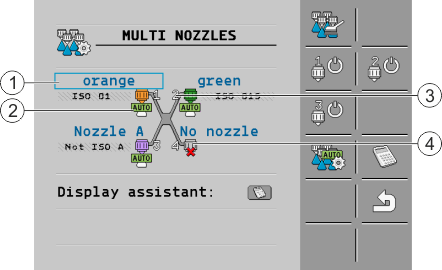









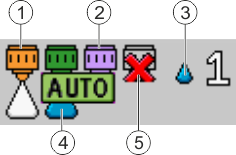

 - Activate Vario mode.
- Activate Vario mode.