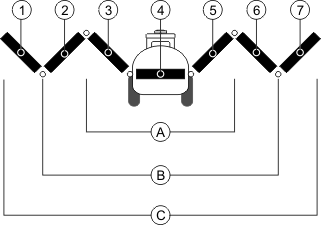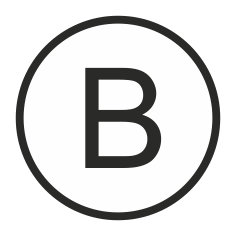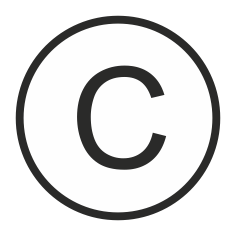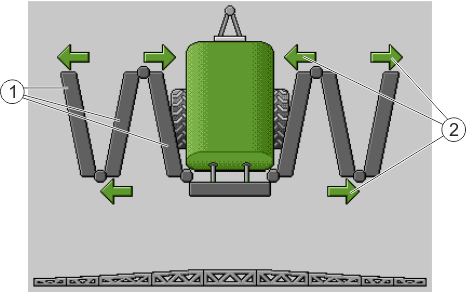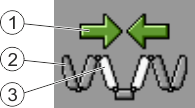Folding boom in and out
This function folds the field sprayer boom in and out.
Operation depends on the following factors:
- ▪
- Number of boom parts that can be folded in and out.
- ▪
- Type of locking for the folding in and out of the boom.
- ▪
- Type of field sprayer.
This is how you reach the screen with this function:
Structure of a boom
The following diagram shows the structure of booms and what the individual boom parts are called. The diagram shows a field sprayer with a seven-part boom, but it also applies to smaller booms.
Parts of the boom on a field sprayer
Representation of the boom on the "Boom folding" screen
| Folding parts of the boom |
| Icon: Boom section is being folded in or out The arrows appear for folding boom sections and indicate the direction of movement. |
| |
| The boom is at the same height as the boom top height sensor. Precondition: The boom top height sensor is installed. |
On the following diagram, you see how a seven-part boom is shown on the function icons.
| Directional arrow Arrow pointing inwards means: Fold in Arrow pointing outwards means: Fold out |
| Sections of the boom marked in grey are not folded in or out with this function icon |
| Sections of the boom marked in white are folded in or out with this function icon |
Use the following function keys to operate the function:
| | | |
Fold in inner boom symmetrically | | | |
Fold out inner boom symmetrically | | | |
Fold in boom in the middle symmetrically | | | |
Fold out boom in the middle symmetrically | | | |
| | | |
Fold out outer right boom | | | |