Calibrating the flow meter with the nozzle method
When calibrating the flow meter using the nozzle method, you determine the average quantity of the liquid applied through a nozzle in a specific time.
Mode of operation
When calibrating using this method, you must apply clean water over the entire working width and measure the applied quantity on different nozzles using a measuring cup.
The flow meter measures the pulses during this time.
When you have finished the application, you must enter how much water was applied on average by one nozzle in one minute.
The computer calculates the number of pulses per litre.
Procedure
- þ
- You have prepared a measuring cup to measure the applied quantity.
- þ
- You have prepared a stopwatch to be able to count one minute precisely.
- þ
- All of the sections are preselected, and the sprayer can apply over the entire working width.
- þ
- The tank is filled with clear water.
- þ
- The set working width is correct.
- þ
- The number of nozzles per section and the number of sections is entered correctly.
- 1.
- Ensure that all prerequisites have been fulfilled.
- ⇨
- The current flow appears on the "Measured flow" line.
- 5.
- Go to one of the nozzles and carefully collect the water sprayed for 60 seconds by using the prepared measuring cup.
- 6.
- Write down the applied water volume.
- 7.
- Repeat the last two steps on several nozzles.
- 8.
- Calculate and write down an average of several measurements.
- ⇨
- The application will be stopped.
- ⇨
- An input box appears on the "3. Enter real volume per nozzle " line.
- 11.
- Enter the average applied volume in litres in this box.
- ⇨
- The value of the "Pulses main flow" parameter will be updated.
- ⇨
- You have calibrated the flow meter with the nozzle method.




 >
>  >
> >
> 
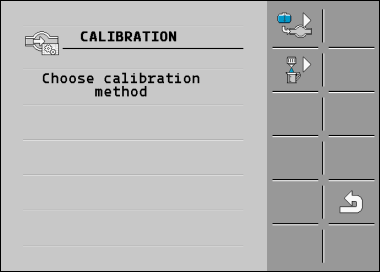
 - Select the nozzle method.
- Select the nozzle method.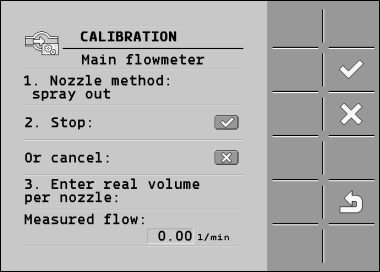
 - Start application.
- Start application. - Stop calibration.
- Stop calibration. - Exit screen.
- Exit screen.