Calibrate the nozzles
Illustration
Procedure
Calibrate a standard nozzle as follows:
- þ
- The tank is filled with clear water.
- þ
- There are no spray liquid residues in the tank or the pipelines.
- 4.
- Using a measuring cup, collect the water from several nozzles for one minute each.
- 5.
- Calculate average application rate.
- 9.
- On the "Nozzle" line – select nozzle for calibration. Standard nozzles are referred to by their colours.
- 10.
- In the box below the "New reference point" line, enter the calculated average quantity in l/min.
- 11.
- For undefined nozzles, you must also enter the nozzle's minimum output in the "2nd reference point" parameter. To do so, you must repeat the procedure at a different pressure.
- ⇨
- You have calibrated the selected nozzle.


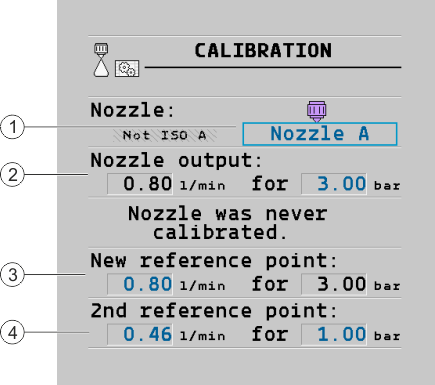






 - On the work screen, switch the application mode to manual.
- On the work screen, switch the application mode to manual. - Start application.
- Start application. and
and  - Set the spray pressure to 3 bar.
- Set the spray pressure to 3 bar. >
>  >
> 