Steering the trailed implement against the slope
For working on slopes, you can use the 'slope counter-steering' function.
Mode of operation
When you activate the 'slope counter-steering' function, you can offset the track of the trailed implement to the left or right. The direction in which the track is offset depends on if the slope climbs or declines to the left or right of the implement.
The aim of the "slope counter-steering" function is to prevent the trailed implement from driving inclined to the direction of work on a slope.
Procedure
To activate the "Slope counter-steering" function:
- ⇨
- On the screen, you can see whether the function is activated:
 - Function enabled
- Function enabled  - Function disabled.
- Function disabled.
Using slope counter-steering in automatic mode
When you work in automatic mode, the trailed implement is steered automatically.
Procedure
To steer against the slope in automatic mode:
- þ
- The trailed implement is equipped with a slope sensor.
- þ
- During the calibration of TRAIL-Control, the slope sensor was mounted on the frame of the sprayer. The sensor position has not changed since.
- þ
- Automatic mode is activated.
- þ
- "Slope countersteer" function is activated.
- þ
- The vehicle with the trailed implement is moving on the slope.
- ⇨
- The work screen displays the icon
 . The red colour marks the target position of the angle sensor on the drawbar.
. The red colour marks the target position of the angle sensor on the drawbar.
- ⇨
- Each time you press a function icon, the triangle becomes more or less red in colour.
- ⇨
- TRAIL-Control will try to steer the trailed implement into this position, until you correct the position manually again.
- 2.
- After turning, when the slope lies on the other side of the trailed implement, the angle will be reproduced on the other side.


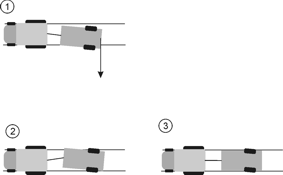




 icon must appear here when the function is activated. If this is not the case, the slope sensor is not calibrated.
icon must appear here when the function is activated. If this is not the case, the slope sensor is not calibrated. >
> 

 - Activate or deactivate function:
- Activate or deactivate function: ,
,  or
or  ,
,  - Manually steer the trailed implement to the correct position behind the tractor.
- Manually steer the trailed implement to the correct position behind the tractor.