Select mode - Manual nozzle selection
In Select mode, you can select the nozzles manually. The nozzles remain active until they are either manually deactivated or until Vario mode is activated.
Procedure
To activate and deactivate the nozzles manually:
- ⇨
- A spray cone appears under the icon for the nozzle in the middle of the screen. This nozzle is now activated.
- ⇨
- Select mode will be activated. The nozzles will no longer be automatically selected.
- ⇨
- The Select mode will be terminated as soon as you activate Vario mode or deactivate the nozzles manually.


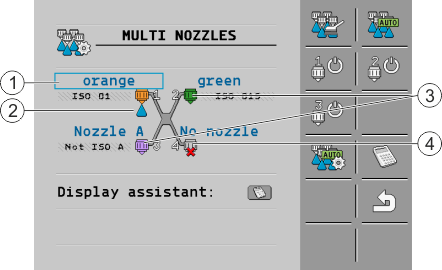




 to
to  - Activate the desired nozzle.
- Activate the desired nozzle. function icon appears.
function icon appears.