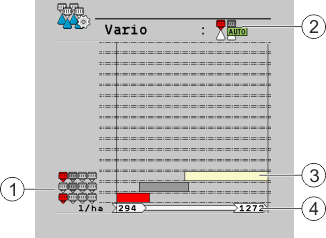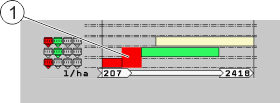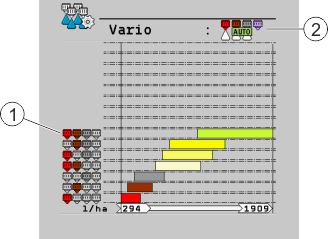Before you buy nozzles - check the possible application rates
To ensure that infinitely variable nozzle switching in Vario mode is possible, the flow rates of the mounted nozzles must overlap. This means that that is must be possible to select the fitting nozzle for any pressure. At the same time, the nozzles must be selected such that they allow for all of the application rates that should be sprayed with the field sprayer.
When selecting the nozzles, observe the following:
- ▪
- In Vario mode, the job computer must be capable of activating each individual nozzle and each nozzle combination.
- ▪
- The nozzle selection influences the possible application rates and working speeds. These three parameters must be coordinated to be able to use the Vario function.
- ▪
- In Vario mode, all application rates in the following range must be possible: from the lowest application rate when using the smallest nozzle at the lowest pressure, up to the highest application rate when simultaneously switching all nozzles at the highest pressure.
There is a graph in the application of the job computer to help you with the nozzle selection. The graph shows the flow rates of selected nozzles. You can therefore check every nozzle combination before ordering the nozzles.
Procedure
To find out whether the planned nozzle combination is correct:
- 1.
- Activate Vario mode.
- 2.
- Set the desired nozzles on the "MULTI NOZZLES" screen.
- 4.
- Enter the intended pressure range and working speed in the nozzle assistant.
- 5.
 - Display possible application rates. You will find explanations on the display in the images under this instruction.
- Display possible application rates. You will find explanations on the display in the images under this instruction.
- 6.
- Only install nozzles that have been successfully tested by the job computer and for which there have been no error messages during the configuration.
Possible nozzle ranges for nozzles are red and grey, in the pressure range from 2 bar to 6 bar
If some application rates are not possible for a nozzle combination, the display flashes red/yellow:
Possible nozzle ranges for nozzles are red and green, in the pressure range from 1 bar to 6 bar
In many cases, 3 nozzles are used for plant protection in Vario mode, the fourth nozzle is excluded from the Vario mode and is only activated manually for liquid fertiliser application.
Vario with a quadruple nozzle holder. The purple nozzle is excluded.
In Select mode, the possible application rates are also displayed, but it is not necessary to use a combination without overlap.


 - Activate the nozzle assistant.
- Activate the nozzle assistant.