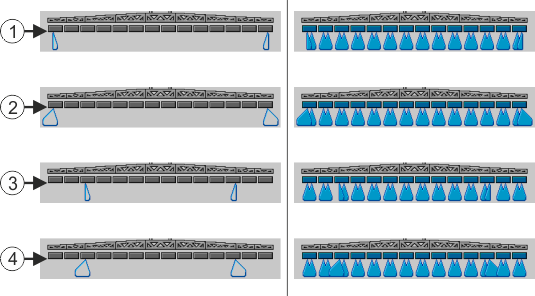Operating the extremity nozzles
Procedure
To operate the extremity nozzles:
- 1.
- Stop application.
- ⇨
- Function icons used to operate the extremity nozzles should appear on the screen.
- 3.
- Press the function keys for the extremity nozzles to show them on the screen.
- ⇨
- Spray cones for the extremity nozzles appear below the boom icon. The icons are only used to show the extremity nozzle positions.