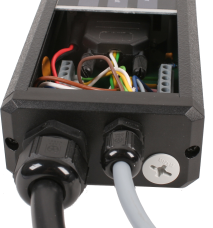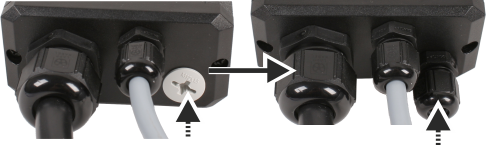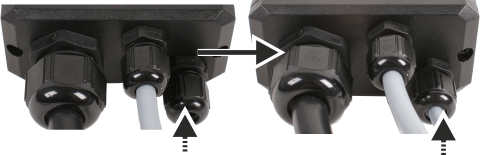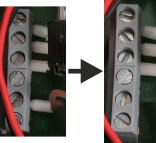Preparing a junction box for connecting a terminal
If you are using the junction box on a terminal and without automatic steering, you need an additional power supply.
Procedure
Proceed as follows if you want to connect the power supply cable:
- þ
- The junction box is not connected to the power supply.
- 6.
- Insulate the removed brown cable core because it is live.
- 7.
- Insert the cable core of the power supply cable into the clipper block. Pay attention to the proper colours. You can also see the proper colour by the abbreviation beside the clipper block. The table at the end of this section shows the abbreviations for the colours.
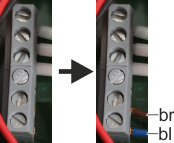
- 8.
- Close the screw connections of the connectors.
- 9.
- Slide the lid of the junction box back on.
- 10.
- Screw the junction box closed.
- ⇨
- You have prepared the junction box for connection to a terminal.