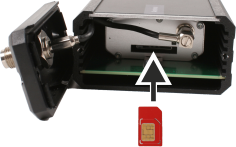Inserting the SIM card
If you want to configure your modem with an SMS, a SIM card with a data tariff must be inserted into the modem. You will need the SIM card in order to dial into the GSM network. Ensure that you have a good connection quality to your provider. You may obtain a better GSM signal by switching providers.
You have to use a mini-sized SIM card.
Procedure
Insert the SIM card as follows:
- þ
- The power supply is switched off.
- þ
- You have switched off the PIN request of the SIM card with a mobile phone.
- 5.
- If you want to remove the SIM card again, press it inwards a little bit. The SIM card will then be ejected.
- 6.
- Close the opening.
- 7.
- Flap the latch shut.
- 8.
- Screw the junction box closed.