Key assignment for AUX operating devices
The terminal offers you the possibility of assigning the functions of an ISOBUS job computer to the buttons of the joystick. To do so, the ISOBUS job computer and the joystick must fulfil the Auxiliary 2 specification requirements from the ISOBUS standard.
Steps
If you are using the AUX functionality, please note the following:
- 1.
- At the beginning, you must assign the buttons and the functions yourself.
- 2.
- After each system start, you must check if the button assignment is correct. This ensures that you always know which functions are actuated with the buttons.
The terminal enables the use of max. one external AUX-2 operating device.
Procedure
To configure the button assignment (using the example of an AUX-2 joystick):
- þ
- Joystick and ISOBUS job computer are connected.
- ⇨
- The following screen appears:
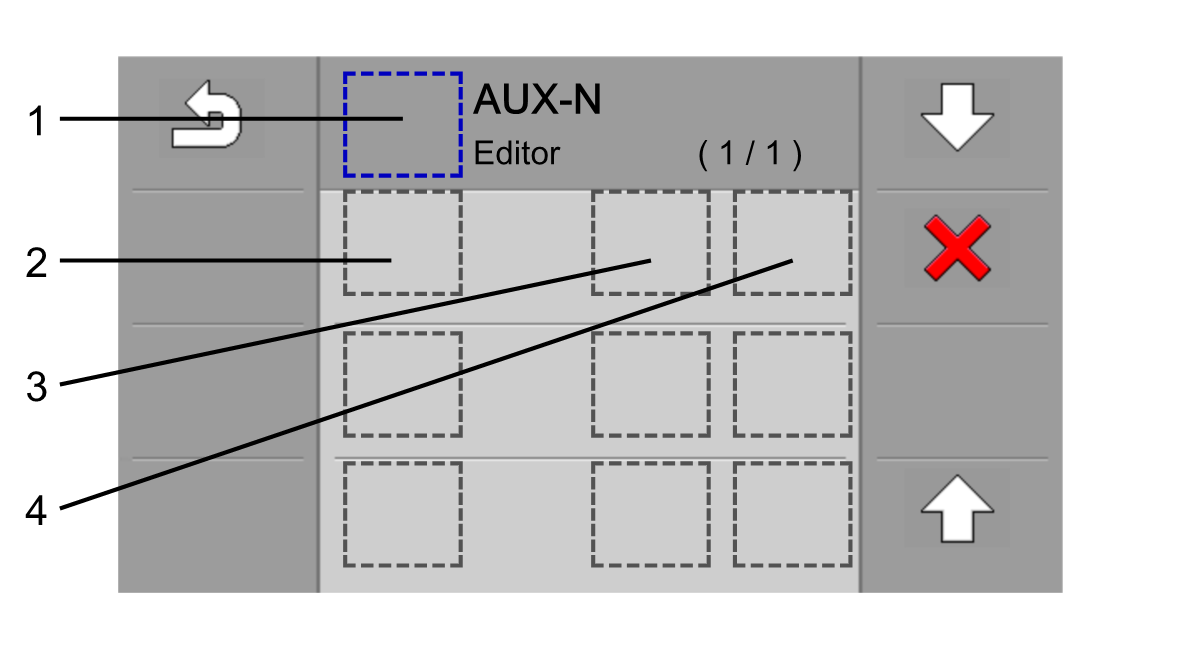
1 - Selection of the job computer. 2 - Column with functions of the job computer. 3 - Selection of the joystick. 4 - Button selection.
- 4.
- With the
 and
and  keys, select the icon of the job computer for which you want to assign functions to the joystick buttons.
keys, select the icon of the job computer for which you want to assign functions to the joystick buttons.
- ⇨
- The joystick functions will be loaded.
- 9.
- Keep pressing the
 key until the icon of the joystick for which you want to assign buttons appears in the box.
key until the icon of the joystick for which you want to assign buttons appears in the box.
- 10.
- CAUTION! If you can select more than one AUX-2 joystick, there is a risk that the button assignment will not work properly. Disconnect one AUX-2 operating device from the system. Do not use the terminal with two AUX-2 operating devices.
- 12.
- On the joystick, press the button to which you want to assign the function.
- 13.
- Or: Using the
 and
and  keys, mark the box further to the right (4 on the image above) and select the function manually.
keys, mark the box further to the right (4 on the image above) and select the function manually.
- 14.
- In this way, you can also assign other functions to the joystick buttons.
- ⇨
- The assignments will now be copied to the job computer for approx. 5-10 seconds. Do not switch off the terminal during this time.
- ⇨
- You have completed the assignments and can now operate the machine with the joystick.





 key.
key. - Search for a function that you want to assign to a joystick button (2 on the image above).
- Search for a function that you want to assign to a joystick button (2 on the image above). - Exit the screen to save the assignments.
- Exit the screen to save the assignments. .
.