Triggering hydraulic valves
According to configuration, several hydraulic valves can be connected to your terminal. In order for these to be controlled you must assign a function button to each of the hydraulic valves.
When assigning a function button to a hydraulic valve, a function symbol for this hydraulic valve appears on the work screen.
Preconditions
- þ
- A service technician has already activated the hydraulic valve triggering in the service area of the Spraylight.
- 1.
- Make sure that all preconditions are fulfilled!
- 3.
- Press the function keys to activate the desired hydraulic valves.
Besides the names of the outputs, the following icons appear: - Hydraulic valve is activated.
- Hydraulic valve is activated. - Hydraulic valve is deactivated.
- Hydraulic valve is deactivated.
- ⇨
- You have activated the desired hydraulic valves.



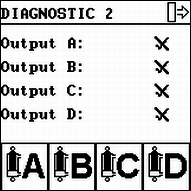
 - Exit the
- Exit the