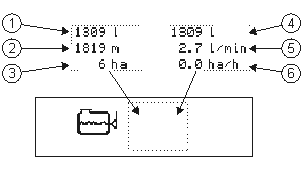Tank display area
The Tank display area provides information which will help you assess the status of the tank.
The type of information shown changes every three seconds.
The following illustration shows the meaning of the information displayed.
Tank display area
| Current tank content
Depending on the spray equipment, this will show either the calculated or measured tank content. | | Current tank content
Depending on the spray equipment, this will show either the calculated or measured tank content. |
| Workable distance
This distance can still be processed under the current conditions. | | Flow rate per minute
Flow rate through the main flow meter. |
| Workable area
The area shown here can still be processed with the current tank content and the current application rate. | | |
Hydraulic valve icons may also appear in the Tank display area.