Calibrating the flow meter with the tank method
Mode of operation
With the tank method, a large quantity of water will be applied from the tank over a specific time.
The flow meter measures the pulses during this time.
After the application, you must enter the quantity of water that has been applied.
The computer calculates the number of pulses per litre.
Preconditions
- þ
- All sections are selected.
- þ
- You have filled the tank with clean water. For this you need several hundred liters of water.
- þ
- You have the option of weighing the entire trailer or measuring the volume of water applied with another method.
- þ
- Pump is switched on.
- 1.
- Make sure that all preconditions are fulfilled!
- ⇨
- During application, the number of pulses is counted on the Flow pulses screen.
- 5.
- Wait until a few hundred liters have been applied.
- ⇨
- The application will be stopped.
- ⇨
- No pulses are counted on the display.
- ⇨
- The highlighted Volume line appears in the Flow pulses screen.
- 8.
- Determine the quantity applied.
- 9.
- Check that the Volume line is highlighted.
- ⇨
- The data input screen appears.
- 11.
- Input the amount applied in liters.
- ⇨
- You have calibrated the flow meter with the tank method.


 icon appears on the work screen).
icon appears on the work screen).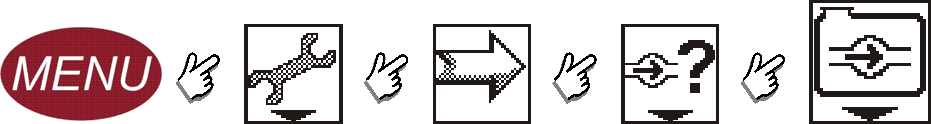
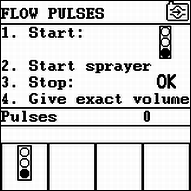
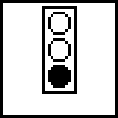 - Start calibration.
- Start calibration.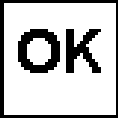 - Stop calibration.
- Stop calibration.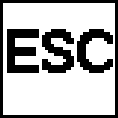 - Abort calibration.
- Abort calibration. - Start application.
- Start application. - Select the Volume line.
- Select the Volume line. - Exit the screen.
- Exit the screen.