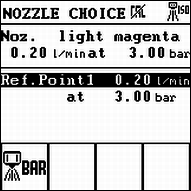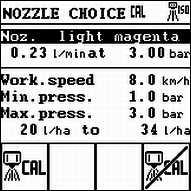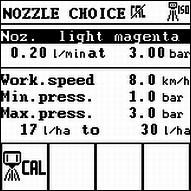Recalibrating a nozzle when worn
Even when you are using ISO-compliant nozzles, the output of the nozzle may change due to wear.
In this instance, you can calibrate an ISO nozzle and set a new output value.
Procedure
- 2.
- Select the nozzle type. See Chapter Selecting the type of nozzle.
Select the nozzle that you want to calibrate.
- 4.
- Highlight the Ref.Point1 line.
- 5.
- Input the current output of the nozzle at 3 bar.
You determine the output of the nozzle by measuring the applied amount from one nozzle in a single minute using a measurement cup at a pressure of 3 bar.
- ⇨
- The following screen appears:
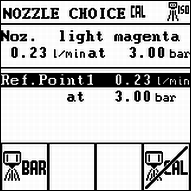
The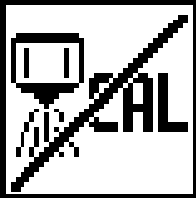 icon tells you that the selected nozzle was re-configured and is no longer ISO-compliant.
icon tells you that the selected nozzle was re-configured and is no longer ISO-compliant.
- ⇨
- You have calibrated a nozzle.
Restoring factory settings
You can reset a newly calibrated ISO nozzle to its ISO settings.
Procedure
- 2.
- Select the nozzle type. See Chapter Selecting the type of nozzle.
Select a nozzle which you have calibrated to a new value and which you want to reset to its ISO settings.
- 3.
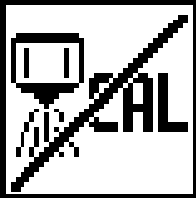 - Reset nozzle to ISO settings.
- Reset nozzle to ISO settings.
If this function icon does not appear, the nozzle is already calibrated to be ISO-compliant.
- ⇨
- You have reset the re-configured nozzle to its ISO settings.


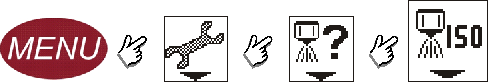
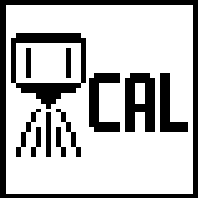 - Press.
- Press.