Filling up the tank with TANK Control
TANK-Control is a measurement system that constantly measures and displays the tank content.
If TANK-Control is connected to the sprayer and is configured for use with TANK-Control, you need not enter anything when filling the tank.



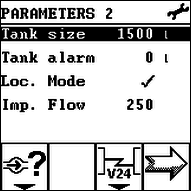

 - Mark the
- Mark the  - Activate the
- Activate the  icon will appear next to the
icon will appear next to the