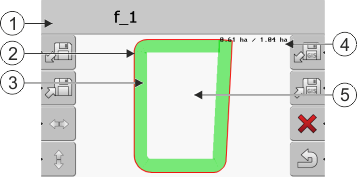"Storage" screen
Information on the Storage screen
Function icons on the "Storage" screen
Function icon | Function |
Loads a stored recording from the "ngstore" folder. | |
Saves the opened recording in the "ngstore" folder. | |
Loads the field boundary, obstacle points from the GIS folder, or shp prescription maps from the prescription map folder. | |
Saves the field boundary and obstacles in the GIS folder. | |
Deletes the opened recording. | |
Exits the screen |