Importing field boundaries and obstacle points in shp format
Procedure
- þ
- All of the data that you want to import are in the "GIS" folder on the USB memory device. The folder may not have any sub-folders.
- þ
- The data to be imported is in WGS84 format.
- 3.
- To load a field boundary, click on "Background areas". To load the position of obstacles, click on "Obstacle points". If you want to import both, you must do so one after the other. The "Obstacle lines" menu point does not have a function.
- ⇨
- The following screen will appear:
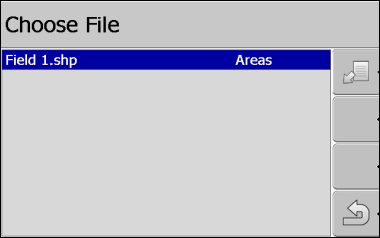
The left column shows the names of the files containing the field data. The right column shows the GIS field data types. The naming of the files depends on you and the used GIS system.
- 4.
- Mark the line containing the required data.
- ⇨
- The background data is loaded.
If you want to work on the field with this field boundary, you can now start a new navigation.



 - Press.
- Press.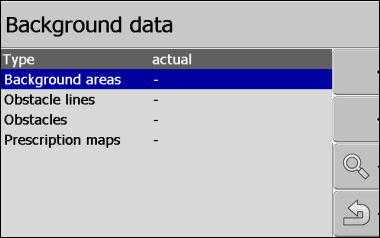
 - Press.
- Press.