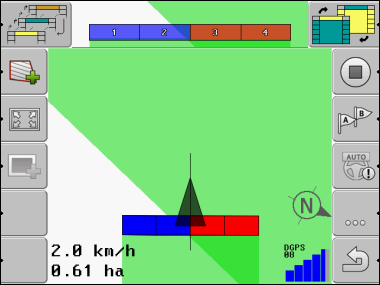Using SECTION-View
SECTION-View is a schematic display of the working width and the sections. This displays the vehicle as an icon and can replace the screen lightbar.
If you are working without an ISOBUS job computer, you can use the display to help you when switching sections. If you are working with an ISOBUS job computer, the sections are actuated automatically. The colors tell you their current status.