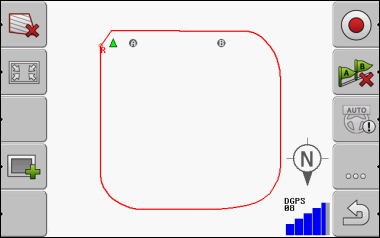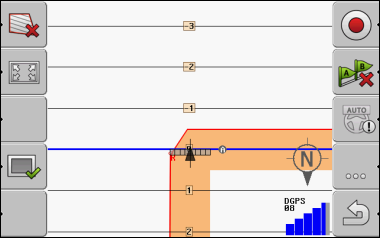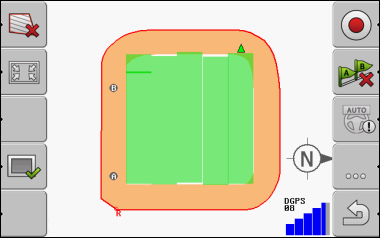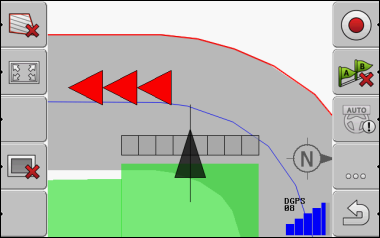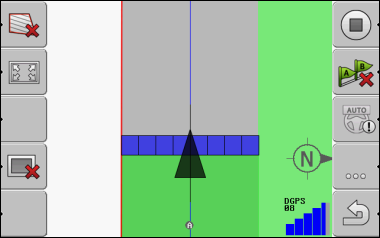Working in headlands
In the headland you can lay out guidance lines which will guide you around the field.
Advantages:
- ▪
- You can apply product in the headland after applying the product in the center of the field. In this way, no spray residue remains on the tires after product application in the headland.
- ▪
- SECTION-Control switches off the boom sections which are in the headland area when the product is being applied onto the field.
Restrictions:
- ▪
- When working with headlands, the TRACK-Leader TOP automatic steering system cannot be used. The operator must steer the vehicle himself, manually.
Parameter
You must set the following parameters:
- ▪
- "Headland width"
- Input here how wide the headland should be. You can input the working width of the widest machine as a basis, for example the sprayer.
- ▪
- "Guidance line distance"
- Here, input how widely separated from each other the guidance lines should be. This normally corresponds to the working width of the used working equipment.
- ▪
- "Half width mode"
- Parameter for seeders only.
- Set the parameter to "yes" when you want to lay out guidance lines for the sprayer with the seeder and thus lay out both guidance lines in a single drive-over.
- In this mode, the guidance lines are laid out in such a way that the seeder can only work with only half of the working width during the first or second driver.
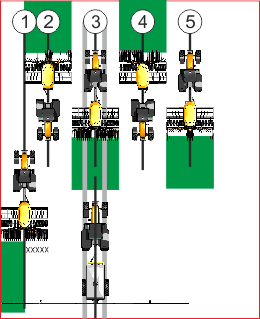
Procedure
- þ
- A field with field boundaries is loaded.
- 1.
- Start a new navigation.
- ⇨
- The parameters are displayed.
- 3.
- Enter the parameters.
- 4.
- "OK" - Confirm the inputs.
- 5.
- Apply product in the interior of the field.
- ⇨
- Guidance lines are displayed in the headland.
- 7.
- Apply product on the headland.