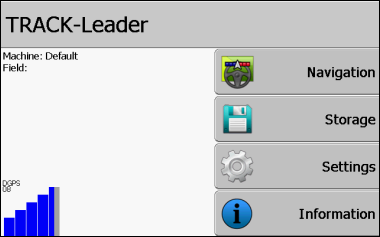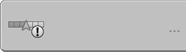Start screen layout
The start screen appears when you open the TRACK-Leader application and no navigation has been started.
The Start screen allows you to:
- ▪
- Switch to other screens.
- ▪
- Read the status of the GPS signal.
- ▪
- View the activated machine profile.
- ▪
- View the name of the field currently being treated.
Controls