Moving guidance lines
The automatic steering drives the vehicle along the active guidance line.
If the guidance line activated no longer matches the real position of the vehicle due to a GPS signal drift, you can manually move the guidance line.
You have two options:
- ▪
- You can move the guidance line for one drive over the field. After turning, the old position will be restored.
- ▪
- You can move the guidance line permanently.
Procedure
This is how you move the guidance line for one drive:
- ⇨
- Next to the function icons, information is displayed about how far and in which direction the guidance line is to be moved:
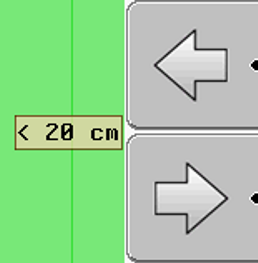
- ⇨
- The vehicle will be steered.
- 2.
- The vehicle will drive parallel to the guidance line until another guidance line is activated.
Procedure
This is how you will move the guidance line permanently:
- þ
- You have now started a navigation
- ⇨
- The guidance line is then shifted.
See section: Moving guidance lines



 or press
or press  to drive the vehicle in parallel with the activated guidance line.
to drive the vehicle in parallel with the activated guidance line. - Press.
- Press. - Keep pressed for three seconds to move the guidance lines to the current position.
- Keep pressed for three seconds to move the guidance lines to the current position.