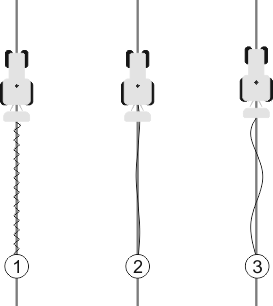Fine adjustment of the steering system
Because the steering system was already calibrated, it works smoothly in almost all situations. However, it may be necessary to adjust the values under special circumstances. For example, for special field conditions, implements, forward speed etc.
Ruling out causes
When the system is not steering satisfactorily:
- 1.
- Check the quality of the GNSS signal.
- 2.
- Ensure that the receiver is installed at its intended position.
- 3.
- Ensure that you have selected the correct vehicle profile and machine profile.
Fine adjustment
When you have ruled out other causes, you can perform fine adjustment on the steering system.
After calibration, the optimum value for the selected vehicle without implement appears for each parameter. You can adjust the values for the current field conditions and for the mounted implement by increasing or reducing the parameters incrementally.
Procedure
To see the parameters:
- 1.
- Open the TRACK-Leader application.
- 2.
- Ensure that the proper Vehicle profile is activated for the vehicle.
- 3.
- Start a new navigation.
Parameter set
This parameter shows you the combinations of vehicle and mounted implement for which parameters have been configured and saved.
The parameter set gets the parameters from two sources:
- ▪
- From the vehicle profile in the TRACK-Leader AUTO menu.
- ▪
- From the mounted implement through the job computer or a virtual job computer from the Virtual ECU.
When you connect a known vehicle combination, the previously used steering parameters for this vehicle combination are always loaded.
Line Acquisition
With this parameter, you can determine how fast the system steers in the direction of a newly created guidance line.
The goal of this setting must be that the vehicle takes the shortest path without having to steer sharply or suddenly.
Steering response (when driving forwards)
With this parameter, you can determine how fast the system reacts to steering commands when driving forwards.
Steering proportional gain
With this parameter you can influence the aggressiveness of the steering behaviour of the steering wheel motor.
This parameter is only relevant if you are using the EZ-Pilot Pro steering wheel motor.


 .
.