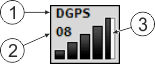Checking the quality of the GPS signal
The better the GPS signal, the more TRACK-Leader can work precisely and reliably. The quality of the GPS signal depends on several factors:
- ▪
- On the model of the GPS receiver;
- ▪
- On the geographical location (correction satellites are not available in some areas of the world);
- ▪
- On local shadowing in the field (trees, mountains).
Information on the work screen
| Current quality of the GPS signal | | Bar chart Indicates the quality of the connection. The higher the number of blue bars, the better the connection. |
| Number of connected satellites | | |
Quality of the GPS signal
| |
| |
| Ca. 10 to 15 cm pass to pass accuracy, TerraStar-C. |
| GPS with correction signal. Depending on the GPS receiver and configuration: WAAS, EGNOS, GLIDE or other. |
| Weak and imprecise signal. |
| No GPS signal. Working is not possible. |
| Only if a Trimble RTX correction service is used. The correction signal is not yet completely converged. The maximum accuracy has not yet been reached. |
| Only if a Trimble RTX correction service is used. The maximum accuracy has been reached. |
| If xFill is shown as the GPS quality, a timer is shown instead of the number of satellites. The timer starts at 20 minutes and shows how long xFill can still be used. |