Marking the field boundary by driving around the field
To be able to mark the field boundary directly on the terminal, you must drive around the field. The more precisely you drive around the field, the more precisely the sections can be switched afterwards in the boundary area.
The precision of the GPS signal is very important:
- ▪
- If you can, use the most precise GPS signal possible, for example, RTK.
- ▪
- If you are working with DGPS, calibrate the GPS signal every 15 minutes. To do this, interrupt the recording (
 icon) and drive to the reference point. After calibration, drive back to the spot where you interrupted driving around the field.
icon) and drive to the reference point. After calibration, drive back to the spot where you interrupted driving around the field.
Basic procedure - without ISOBUS job computer and without SECTION-Control
Procedure
If you are working without an ISOBUS job computer and without SECTION-Control, here is how to drive around the field:
- þ
- In the “Virtual ECU” app, you have activated the virtual job computer for the implement to be used.
- 1.
- Start a new navigation.
- 2.
- If you are working without RTK, set the reference point or calibrate the GPS signal.
- 3.
 - Press on this function icon to tell the terminal that the implement is working. If a work position sensor is installed on the implement (or tractor) and it is configured in the machine profile, this icon does not appear. In this case, the terminal automatically detects that the implement is working.
- Press on this function icon to tell the terminal that the implement is working. If a work position sensor is installed on the implement (or tractor) and it is configured in the machine profile, this icon does not appear. In this case, the terminal automatically detects that the implement is working.
- 4.
- Switch on the implement and put it into work position.
- 5.
- Drive around the field. In doing so, try to drive directly at the field edge with the outer part of the implement. If you notice that the working width is different than the implement width, stop and correct the “Working width” parameter in the Virtual ECU. While driving around the field, you can even set this parameter a little higher and then drive with a constant distance to the field edge.
- ⇨
- After the first few centimetres, you will see on the screen that the area behind the vehicle icon is marked in green. The green colour marks the applied area:
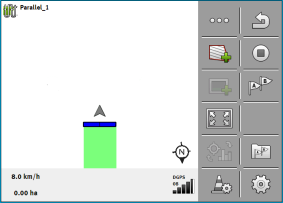
- 6.
- Drive around the entire field.
- 7.
- Stop when you have completed the route around the field.
- ⇨
- A red line drawn around the field is now shown on the navigation screen. This is the field boundary.
- ⇨
- The calculated field area now appears in the counter area.
- ⇨
- Because you are positioned near the field boundary, the terminal starts to beep and the warning “Field boundary” appears on the screen.
You can save the marked field boundary.
Driving around the field with SECTION-Control
If you are working with SECTION-Control, proceed almost in the same way as described in the basic procedure.
Important:
- ▪
- An ISOBUS job computer must be connected.
- ▪
- The
 and
and  function icons are replaced by this icon
function icons are replaced by this icon  . In Step 3 of the basic procedure, you have to activate the automatic mode of SECTION-Control. The applied area will be automatically marked as soon as the implement is working.
. In Step 3 of the basic procedure, you have to activate the automatic mode of SECTION-Control. The applied area will be automatically marked as soon as the implement is working.
Driving around the field perimeter with ISOBUS-TC
If you are using ISOBUS-TC in standard mode, you always have to create a field in ISOBUS-TC and activate it before you follow the basic procedure described here.
Driving around the field with a tractor, quad bike or a different vehicle without implement
In many cases, it is better to drive around the field with a vehicle that is not pulling an implement.
Important:
- ▪
- You have to install the terminal and the GPS receiver on the vehicle.
- ▪
- You must create a virtual job computer for the vehicle in the Virtual ECU application. In doing so, enter the position of the GPS receiver and the working width very precisely.
- ▪
- Half of the working width corresponds to the distance from the centre of the vehicle to the field boundary. Maintain this constant distance while driving around the entire field.



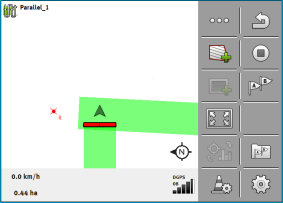
 - Press this function icon to mark the field boundary surrounding the area marked in green.
- Press this function icon to mark the field boundary surrounding the area marked in green.