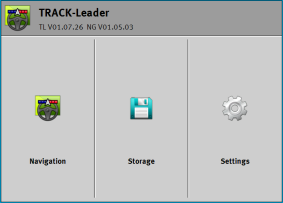Start screen layout
The start screen appears when you open the TRACK-Leader application and no navigation has been started.
The Start screen allows you to:
- ▪
- Switch to further screens.
- ▪
- View the software version (numbers beside “TL” and “NG”)
Controls