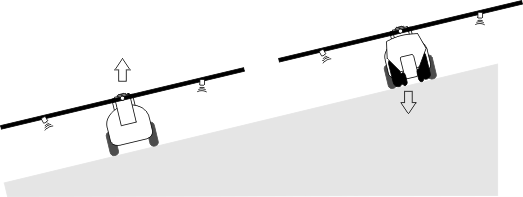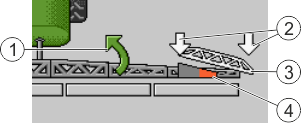Reproducing the boom slope when turning
This function assists you when working on slopes.
Mode of operation
The boom is sloped when working on a hillside. The function saves the angle of slope.
After a turning manoeuvre, the angle of slope is reproduced when the field sprayer is travelling in the opposite direction.
Illustration
When the function is active, the current setting is shown above the boom on the work screen.
The following symbols may appear depending on the configuration:
Examples:
Procedure
- 1.
- Drive across the slope gradient with the field sprayer.
- 2.
- Position the boom parallel to the sloped ground.
- ⇨
- The current angle will be saved.
- ⇨
- The system returns the boom to the horizontal position.
- ⇨
- While the boom is moving, a green arrow appears on the work screen.
- 4.
- Turn only when the boom is horizontal.
- ⇨
- The job computer slopes the boom in the opposite direction until the previously saved angle is reached on the other side.
- ⇨
- While the boom is moving, a green arrow appears on the work screen.
- ⇨
- The function switches off if you change the boom angle manually.