Reaction to the reverse driving signal in manual mode
When the system is working in manual mode and the vehicle drives in reverse, the trailed implement can be centered.
Mode of operation
As soon as the vehicle comes to a stop (speed = 0 km/h), the  icon appears on the screen (
icon appears on the screen (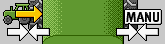 for axle steering). If you drive in reverse in the next 10 seconds, the trailed implement will be centered. If you only drive in reverse after the 10 seconds have expired, nothing happens. This aims to prevent the trailed implement from being centered when parked vehicles are driven in reverse.
for axle steering). If you drive in reverse in the next 10 seconds, the trailed implement will be centered. If you only drive in reverse after the 10 seconds have expired, nothing happens. This aims to prevent the trailed implement from being centered when parked vehicles are driven in reverse.
 icon appears on the screen (
icon appears on the screen (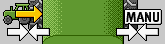 for axle steering). If you drive in reverse in the next 10 seconds, the trailed implement will be centered. If you only drive in reverse after the 10 seconds have expired, nothing happens. This aims to prevent the trailed implement from being centered when parked vehicles are driven in reverse.
for axle steering). If you drive in reverse in the next 10 seconds, the trailed implement will be centered. If you only drive in reverse after the 10 seconds have expired, nothing happens. This aims to prevent the trailed implement from being centered when parked vehicles are driven in reverse.Important remarks:
- ▪
- If you press the
 (
( ) or
) or  (
( ) buttons during the automatic centering procedure, the centering will be aborted.
) buttons during the automatic centering procedure, the centering will be aborted.
- ▪
- The centering procedure never takes longer than 8 seconds. If the trailed implement is not centered after 8 seconds, the centering procedure is aborted.
- ▪
- Several tractors send a reverse driving signal unexpectedly or without reason, even if they are standing still. To minimize the risks for the driver, the automatic centering can only be automatically activated in the first 10 seconds after the vehicle comes to a stop. If the vehicle has been standing for longer than 10 seconds and only then driven in reverse, automatic centering will not be performed.



