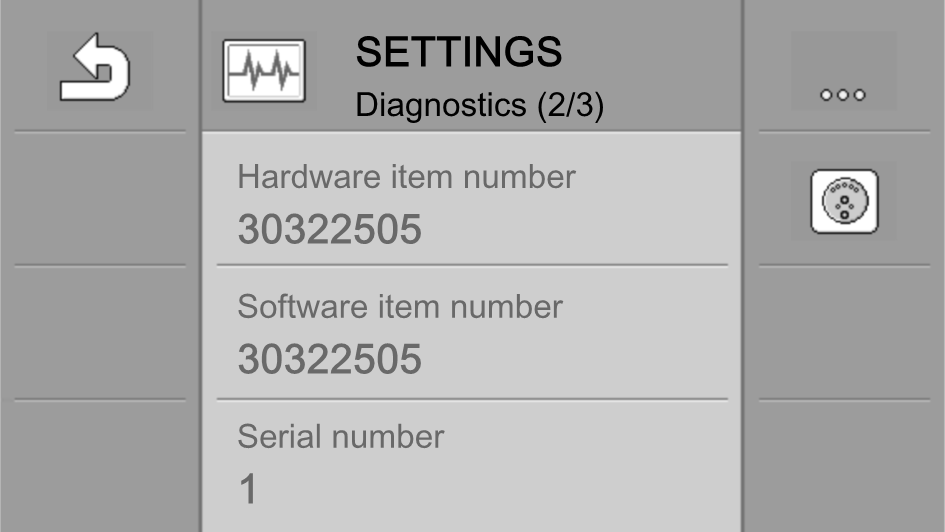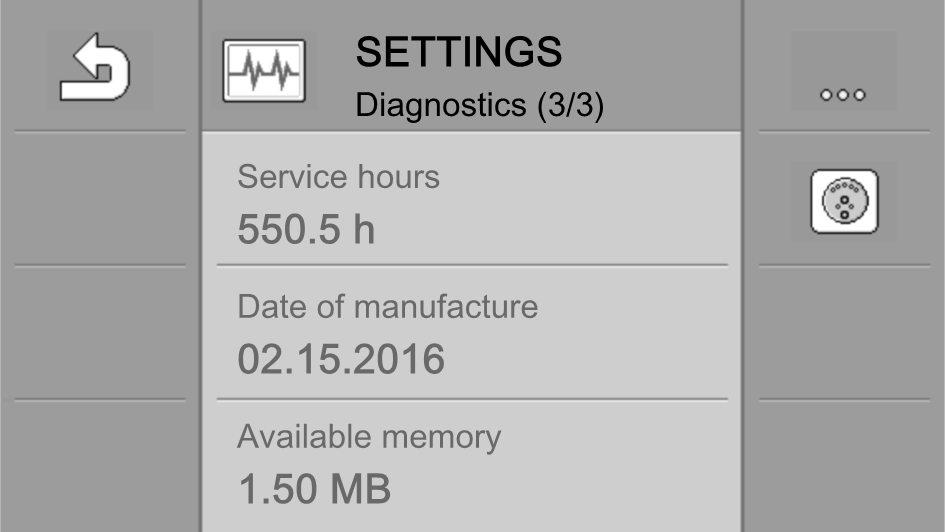Diagnostic
On the "Diagnostic" screen, you can find detailed information about your terminal.
Moreover, you can find a screen here with detailed information on the devices connected to the bus. See: Device diagnostic
Path
On the start screen, press the following keys successively:
Controls
Information in the screen group
The greyed-out values cannot be changed. They only serve as a reference.
Further information


 >
>