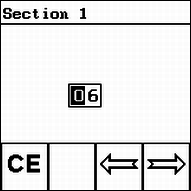Entering the number of nozzles per section
You must enter the number of nozzles installed on each section.
When to enter?
- ▪
- Prior to initial start-up.
- ▪
- If the number of nozzles in a section changes.
Procedure
- ⇨
- The following screen appears:
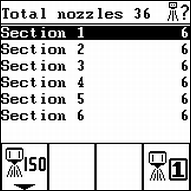
The total number of nozzles is given in the header.
The numbers of the working widths are listed from left to right. Section 1 is the first section on the left-hand side of the boom.
The number on the symbol shows the working width which is enabled and for which the nozzle number is being set. See: Entering sprayer working width
shows the working width which is enabled and for which the nozzle number is being set. See: Entering sprayer working width
- 4.
- Input the number of nozzles in the section in the Section screen.
- ⇨
- The new number of nozzles will be shown on the Total nozzles screen.


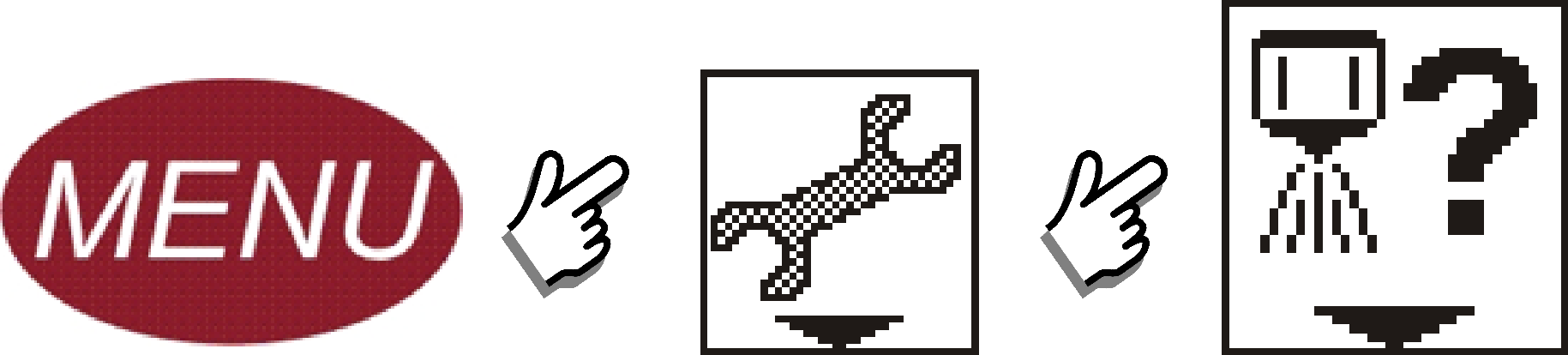

 - Select the desired section.
- Select the desired section. - Confirm.
- Confirm.