Without an ISO-XML task
Procedure
- þ
- If you are working with an ISOBUS job computer, it has to be connected to the ISOBUS.
- þ
- If you are working without an ISOBUS job computer, you have to select the corresponding machine profile for the implement.
- þ
- You have set the "Work with ISO-XML?" parameter to "No" in the ISOBUS-TC application.
- 1.
- Open the TRACK-Leader application.
- ⇨
- If the text "..." appears instead of "Navigation", you have not fulfilled one of the preconditions.
- ⇨
- "Storage" screen appears.
- 3.
- You must now decide whether you want to process a field for the first time, or if you want to work on a field whose field boundaries you have already marked.
- 4.
- If you want to process a new field, you must ensure that there is no previous recording in the storage. Press
 to discard the opened recording.
to discard the opened recording.
- ⇨
- No field is displayed on the screen.
- 5.
- If you want to process a field for which field data has already been saved, press the
 button and load the field data from the USB memory device.
button and load the field data from the USB memory device.
- ⇨
- The field that you have loaded appears on the screen.
- ⇨
- The application start screen appears.
- ⇨
- The work screen appears. This will only contain the icon for the vehicle or also loaded field boundaries and processed areas - depending on what you have done on the "Storage" screen.
- ⇨
- If the
 icon appears in the center of the display screen, there is no connection to the GPS receiver, and you will not be able to continue work. Install and configure a GPS receiver.
icon appears in the center of the display screen, there is no connection to the GPS receiver, and you will not be able to continue work. Install and configure a GPS receiver.
- 10.
- To find out about the information appearing on the work screen, read this chapter: Information on the work screen
- 11.
- To find out what you should do next, read this chapter: Operating procedures


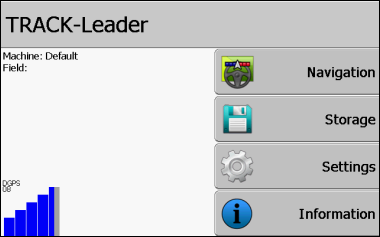
 - Press.
- Press. - Exit the "Storage" screen.
- Exit the "Storage" screen.
 - Start a new navigation, or:
- Start a new navigation, or: - Continue with the loaded navigation.
- Continue with the loaded navigation.