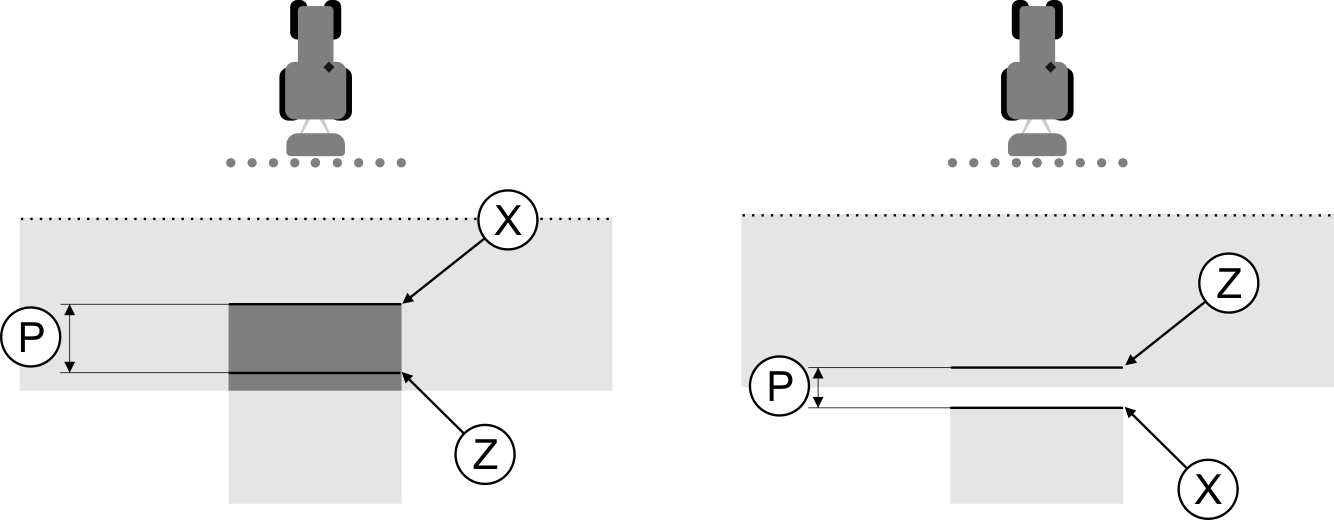Marking the application borders – for Delay on stop
In this phase, you will need to mark where your sprayer stops application when you enter an area where the product has been already applied. You must also determine where application should stop in the future.
This will tell you whether the sprayer is switching off too early, or too late.
The illustrations below show the lines which you will need to mark in the field in order to be able to calculate the "Delay on stop" parameter.
Lines for the "Delay on stop" parameter. Left: Sprayer switches off too late. Right: Sprayer switches off too early.
In both cases (left and right), the "Delay on stop" parameter is incorrectly set:
- ▪
- Left: Sprayer switches off too late. The delay period must be extended.
- ▪
- Right: Sprayer switches off too early. The delay period must be reduced.
Procedure
- 1.
- Compare the markings in the field with the calculations.
- ⇨
- You now know whether the sprayer is switching off too early, or too late.