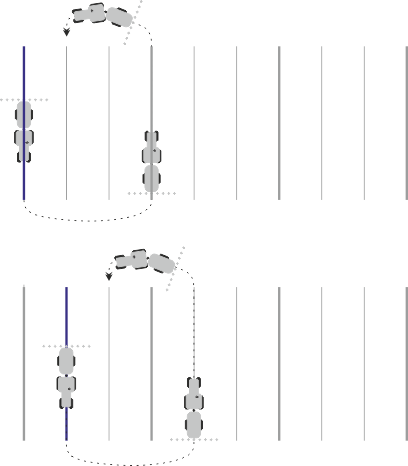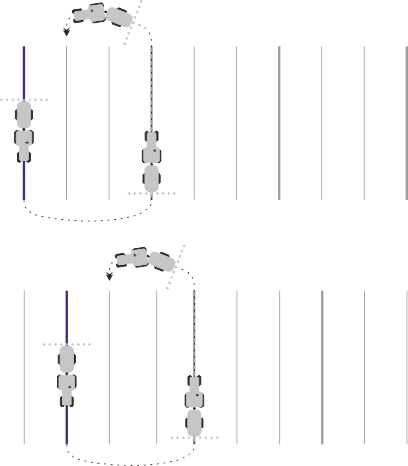Setting the pattern mode
If you are using the “Pattern interval” function, you can set whether the marking of the guidance lines to be applied should change during work.
Possible settings
- ▪
- “Absolute” – the initially marked guidance lines always remain marked, even if you are following a different guidance line that is not marked: