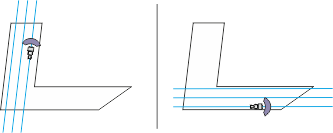Using guidance lines for parallel guidance
Guidance lines are parallel lines which are displayed on the terminal screen. These help you to treat the field in parallel lines.
The first guidance line which you lay out on the terminal is called the AB line. On the terminal screen, these are usually marked with the letters A and B. All further guidance lines will be calculated and designated on the basis of the AB line.
The path of the AB line will be saved after the first drive-over, which you must perform manually. The operation of the terminal will depend on the guidance mode that you have chosen.
To be able to change the working direction on every field, you can create several guidance line sets. For each guidance line set, you can create the guidance lines in a different direction and in a different mode.
Moreover, while working with a guidance line set, you can create a guidance line set for later operations on the field.
You can select a guidance line set for each direction.
Further information