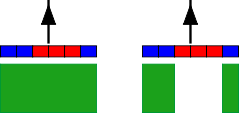Configuring “General” settings
In this menu you can set the terminal on the screen and activate some functions.
TRACK-Leader AUTO
With this parameter, you can activate and deactivate the support of all variations of the TRACK-Leader AUTO steering system.
TRACK-Leader TOP
With this parameter, you can activate the support of the Reichhardt TRACK-Leader TOP automatic steering.
Possible values:
- ▪
- “Yes”
- Automatic steering is activated.
- ▪
- “No”
- Automatic steering is deactivated.
TRAMLINE-Management
With this parameter, you can activate the support of TRAMLINE-Management tramline control.
Detect Driving Direction
This parameter activates or deactivates the automatic detection of the driving direction. See: Detecting the direction.
In the following cases, the parameter is greyed-out and cannot be changed:
- ▪
- When a TRACK-Leader AUTO or TRACK-Leader TOP steering system is connected.
- ▪
- When a direction signal is received from the ISOBUS tractor.
Selective marking
With this parameter, you can define whether the untreated area should be shown in green on the screen and marked as worked when one of the inner sections is deactivated. This function is only applicable in cases where the outer sections are applying while the inner sections are deactivated. If the sections are switched inwards from the outermost sections, this parameter is not taken into account. This makes the display of section control on wedge-shaped areas realistic.
Left: the area behind the deactivated sections is marked in green.
Possible values:
- ▪
- “Yes”
- If one of the inner sections is deactivated, the area behind it is not marked in green.
- ▪
- “No”
- The area behind inner sections is marked in green regardless of whether they are applying or not.
- Use this function e.g. for crop protection in crops planted on ridges. In this way, the field sprayer is not needlessly activated when turning at the headlands.
Acoustic warnings
This parameter determines whether a warning tone sounds when in the vicinity of field boundaries and recorded obstacles.
Possible values:
- ▪
- “Yes”
- ▪
- “No”
Show grid
Displays a grid on the navigation screen.
The distances between the grid lines will differ according to the input working width. The grid lines are aligned along the North-South and East-West axes.
Switch sections off at a standstill
Activate this parameter if the sections should be automatically switched off if a speed of 0.3 km/h or less is reached.