Detecting the direction
For the system to be able to function properly when turning and driving in reverse, it is recommended to also take account of the driving direction.
As long as you are moving forwards on the field, the the implement will be properly displayed on the screen and the sections will be properly switched  ,
,  . Two behaviours are possible when driving in reverse
. Two behaviours are possible when driving in reverse  :
:
 ,
,  . Two behaviours are possible when driving in reverse
. Two behaviours are possible when driving in reverse  :
:- ▪
- When the driving direction is not taken into account, the terminal assumes that the vehicle is driving forwards even if the direction has changed. In this case, the vehicle is rotated by 180° on the screen. As a result, the location of the sections is wrong and there may be switching errors.

- ▪
- When the driving direction is taken into account, the colour and direction of the GPS arrow change.

Advantages with the change in direction
The following options are available for taking account of the driving direction.
- ▪
- Direction sensor in the tractor. The direction signal is transmitted through the ISOBUS and is detected by the terminal.
- ▪
- Driving direction signal from the steering system.
- ▪
- Semi-automatic driving direction detection using the GPS signal.
Semi-automatic driving direction detection
If the “Detect Driving Direction” parameter is activated, you must check if the assumed driving direction is correct after switching on the terminal.
With the first vehicle movement, the system assumes that the vehicle is driving forwards. Every subsequent change in direction will be adjusted according to this information.
For this reason, it is very important to check if the system has correctly detected the driving direction directly after starting the navigation. Especially if the vehicle was driving in reverse before or during the start of navigation, or does not yet have proper GPS reception.
The driving direction must be checked again at the latest when the system has been rebooted.
Procedure


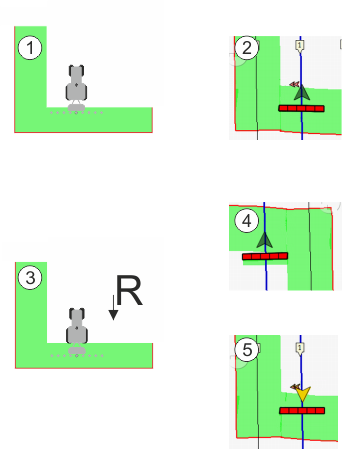
 - The vehicle is driving forwards;
- The vehicle is driving forwards;  - The vehicle is driving in reverse.
- The vehicle is driving in reverse. to change the assumed driving direction.
to change the assumed driving direction.