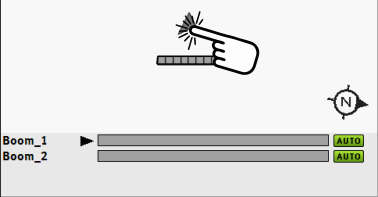Operating implements with several application lines
If you are using a job computer in which several application lines are configured, SECTION-Control can recognize these automatically.
For example, this could be the case for the following implements:
- ▪
- Sprayer with two booms
- ▪
- Seeders that spread fertilizer in addition to seed
SECTION-Control enables individual configuration of the switching behaviour for each application line. For this reason, there is a profile for each application line on the “Settings” | SECTION-Control” screen.
On the navigation screen, the results for all of the application lines cannot be displayed simultaneously. This would make the display unclear. You must therefore activate a application line manually. The area it applied is marked in green on the screen.
All areas that are processed by the other application lines are recorded in the background. As soon as you activate a different application line, you will also see its work results.
Procedure
This is how to activate a application line:
- þ
- The implement has two application lines.
- þ
- SECTION-Control is activated.
- þ
- A navigation is started.
- 1.
- To see an overview of the available application line, swipe over the counters to the left until the icons for the working width appear. (Optional)
- ⇨
- The activated application line is marked with an arrow.
- ⇨
- The next application line is activated.