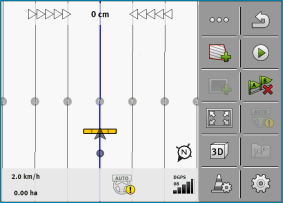With shape files from ISOBUS-TC
Use this method if you are using the “ISOBUS-TC” application in the standard mode.
Procedure
- þ
- If you are working with an ISOBUS job computer, it has to be connected to the ISOBUS.
- þ
- If you want to work without an ISOBUS job computer, you must activate the virtual job computer in the Virtual ECU application. You can find more information on this in the instructions of the terminal.
- þ
- You have set the “Operating Mode” parameter to “Standard” in the ISOBUS-TC application.
- 1.
- Activate a field in the “ISOBUS-TC” application. You can read how to do this in the terminal operating instructions.
- ⇨
- If the work screen does not appear, this means that you have not fulfilled a number of the preconditions.
- ⇨
- If applied areas marked in green appear on the work screen (from the previous operation), you must delete them on the “Storage” screen with the
 button.
button.
- ⇨
- If the icon
 appears at the centre of the terminal screen, there is no connection to the GPS receiver, and you will not be able to continue work. Install and configure a GPS receiver.
appears at the centre of the terminal screen, there is no connection to the GPS receiver, and you will not be able to continue work. Install and configure a GPS receiver.
- 3.
- To find out more about the information appearing on the work screen, read this section: Information on the work screen
- 4.
- To find out what you should do next, read this section: Operating procedures


 - Open the TRACK-Leader application.
- Open the TRACK-Leader application.