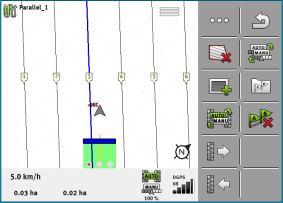Activating TRAMLINE-Management
Procedure
To activate TRAMLINE-Management, you must proceed as follows:
- þ
- The “TRAMLINE-Management” license is activated.
- 1.
- Connect an ISOBUS job computer that supports TRAMLINE-Management to the ISOBUS.
- 2.
- Ensure that the connected job computer is properly configured.
- ⇨
- TRAMLINE-Management is activated.