Using the delay tine correction
If you notice that the values set in the parameters “Delay correction on start” and “Delay correction on stop” lead to a deviation during operation, you can use the delay time correction.
You can correct the delay times if the following deviations occur:
Procedure
- þ
- You have opened the profile of the implement for which you want to correct the delay time.
- ⇨
- The “Delay time correction” screen appears.
- 2.
- Select the deviation for which you want to correct the delay time.
- ⇨
- The “Delay time correction” screen appears for the selected deviation.
- ⇨
- You can see the currently set delay time.
- 3.
- In the “Working speed” parameter, enter the speed at which the deviation occurred.
- 4.
- In the “Deviation” parameter, enter the deviation that occurred.
- ⇨
- A message appears with the recalculated delay time.
- 6.
- “Yes” - to confirm.
- 7.
- Repeat this procedure for any other deviations.
- ⇨
- You have corrected the delay time.
- ⇨
- If you want to restore the delay times that were set on the job computer, enter 0 ms for the “Delay correction on start” and “Delay correction on stop” parameters.




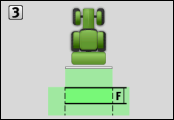

 - Open the delay time correction.
- Open the delay time correction. - Confirm.
- Confirm.