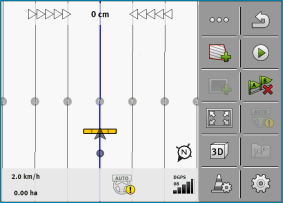Straight guidance lines
Procedure
- 1.
- Position the vehicle at the starting point of the desired AB line.
- ⇨
- Point A appears on the terminal screen.
- ⇨
- The first flag is colored green on the function icon.
- 3.
- Drive to the other side of the field.
- ⇨
- Point B appears on the terminal screen.
- ⇨
- The second flag is colored green on the function icon.
- ⇨
- Points A and B are connected with a line. This is the AB line.
- ⇨
- Further guidance lines are displayed to the left and right of the AB line.


 - Set the first point.
- Set the first point.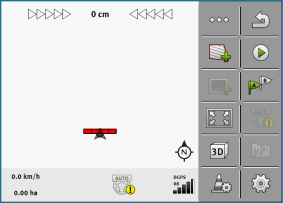
 - Set the second point.
- Set the second point.