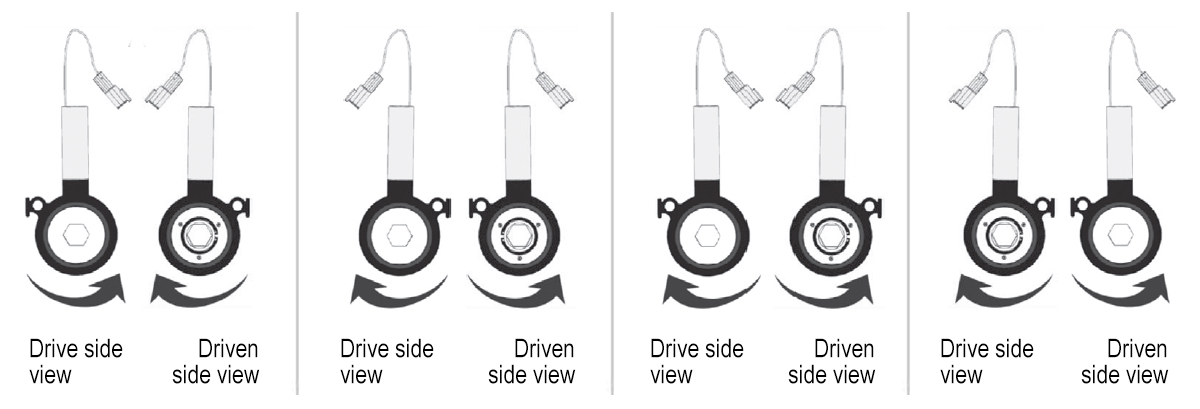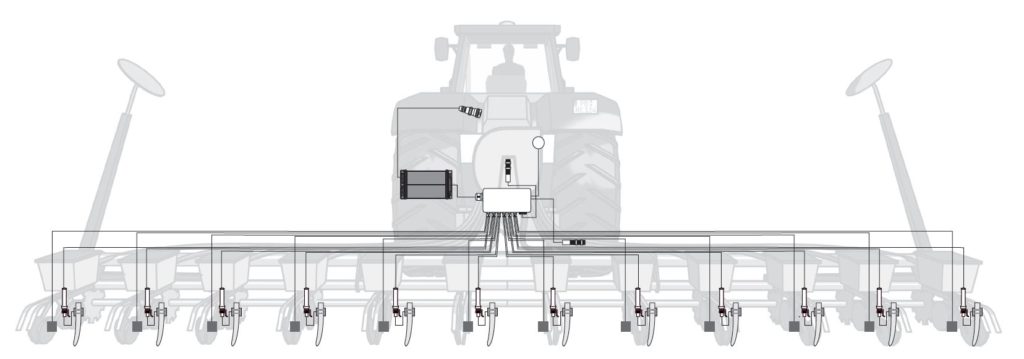Customized solutions:
Application Fertilizing
ISOBUS PLANTER-Controller
Control system for precision planters
The ISOBUS PLANTER-Controller is a control system for implements with mechanical, central or single drive. It supports up to 128 rows with SECTION-Control.
The job computer regulates the seed rate according to the set target rate in seeds per hectare. Both electric and hydraulic motors can be actuated to regulate the rate. Using sensor technology (e.g. optical sensors or PLANTirium sensor), the seed is counted and monitored on each row.
The rate control system for fertilisers and micropellets is also possible.
In addition, different shut-off clutches can be switched manually or automatically (SECTION-Control) for each metering unit.
The motor control of the application rate per row allows the optimum seed placement and holds a great savings potential. On more complex implements with supplemental fertiliser placement, the system can also regulate this target rate according to specifications.
Product advantages:
- Individual seed rates per row
- Turn compensation
- Supports PLANTirium® sensors
- MULTI-Control
Images & Videos
ME-Configurator
The ME-Configurator facilitates the configuration of the functional scope of the implement:
The terminal display can be customised to suit individual needs, softkeys and screen elements can be easily arranged on the interface per drag and drop. The implement functions can be edited in each menu. The assignment to specific hydraulic functions is pre-defined.
This tool can be used with different authorisation levels. The unrestricted expert mode can be used after extensive training from PTx Trimble.
Shut-off clutches
The electric shut-off clutch can be used for switching individual seeding units when working with precision planters. The high number of 16 latching possibilities increases the accuracy of the seed placement when switching off.
The housing and seal design prevent contaminants from entering the shut-off clutch. The attachment to the metering shaft allows the factory installation of metering shaft and sensors to be maintained.
ISOBUS PLANTER-Controller with Monitoring Module or Control Module
Control module and monitoring module are add-on modules for the job computer of the precision planter.
The monitoring module offers 16 additional inputs for connecting sensors (optical sensors, PLANTirium®). The stand-alone version of the monitoring module offers an simplified solution for blockage monitoring.
The control module provides 8 inputs and 8 outputs for connecting sensors. In addition, shut-off clutches can be switched manually or automatically for each seeding unit.
ISOBUS PLANTER-Controller MRC
The MRC module (Motor Row Control) is an add-on module for the job computer of the precision planter. This module is used to control electrically driven seeding units.
The MRC modules allow a precise application rate to be set for each individual row. The blockage monitoring and calculation of statistical parameters for the placement accuracy are performed through evaluation by optical sensors.
PLANTirium Sensor
The PLANTirium sensor is the first ever seed tube sensor to detect objects using imaging sensor technology while offering an interface for parametrisation, status indication and software updates.
| Both small seeds (rapeseed) and larger seeds (corn or sunflower seeds) are detected, even under difficult conditions. The pattern recognition reliably distinguishes debris from seeds inside the seed tube.
Also, the sensor recognises overlapping seeds as multiples. Active sensor re-adjustment provides reliable compensation for debris accumulating on the sensor and significantly lengthens the cleaning intervals. |
ME Downloadmanager 2 & Downloadbox
The Downloadmanager 2 is a programme with which you can update the software on your job computer and other components, such as EDS modules.
If you want to update devices using terminals without an USB connection or foreign terminals, you cannot use the Downloadmanager 2 alone. You will also need a Downloadbox. The Downloadbox is a tool which you can connect to a terminal using different adapter cables in order to update devices.
The user interface of the Downloadmanager 2 is thus always the same in all three versions.